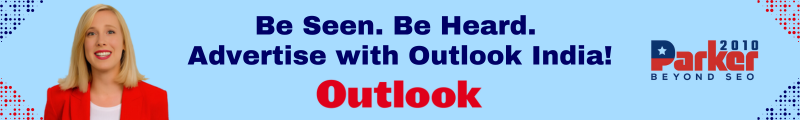Balancing work, school, extracurricular activities, and family time is no small feat. As life becomes busier, organizing and managing the various commitments of each family member can quickly become overwhelming. A family calendar is an invaluable tool that can help you stay on top of everything. With a shared calendar, everyone can stay informed and coordinated, reducing stress and improving time management. Whether you prefer a traditional paper calendar or a digital option with syncing capabilities, here are 10 family calendar that can help you juggle work, school, and family time with ease.
1. Cozi Family Organizer
Best for: Families looking for a comprehensive, all-in-one solution
Cozi is a popular and highly-rated family calendar app that offers a range of features to help busy families stay organized. It includes a shared calendar, to-do lists, meal planning, and shopping lists—all in one app. The calendar is color-coded for easy identification of different family members’ schedules, and it allows for setting reminders for upcoming events and appointments.
The app is available on both iOS and Android devices, and it can also be accessed via the web. Cozi makes it easy to sync everyone’s schedules and stay on top of daily tasks.
Pros:
- Free version available
- Meal planning and grocery lists included
- Syncs across devices
- User-friendly interface
Cons:
- Some advanced features are only available with the paid version
2. Google Calendar
Best for: Families who need a simple and reliable digital calendar
Google Calendar is a versatile, free tool that’s perfect for families who need a straightforward way to stay organized. It’s available on all devices and offers seamless syncing across multiple family members’ accounts. You can create separate calendars for each family member, color-code events, and set up notifications for important events.
With Google Calendar, you can also share events and receive updates in real time, making it easier to coordinate schedules without any confusion.
Pros:
- Free and easy to use
- Syncs automatically across devices
- Integration with Google apps like Gmail, Google Keep, and Google Meet
Cons:
- Lacks some specialized family features like meal planning
3. The Family Calendar by Paper Riot Co.
Best for: Families who prefer a paper calendar
For those who prefer the tactile experience of writing down appointments, the Family Calendar by Paper Riot Co. is a great choice. This stylish, physical calendar offers large grids for easy writing and provides ample space for each family member’s schedule. It’s perfect for hanging in the kitchen or another high-traffic area where everyone can see it.
The calendar includes sections for meal planning, weekly goals, and a notes area for additional reminders.
Pros:
- Attractive design with plenty of space
- Simple and easy to use
- No need for a digital device
Cons:
- Limited functionality compared to digital options
- Doesn’t offer real-time syncing
4. Trello
Best for: Families who need a flexible and customizable organizational tool
Trello is a highly flexible tool that allows users to organize tasks, events, and schedules in a visual way. You can create boards for each family member or category (e.g., work, school, family time) and add cards for specific events or tasks. Trello’s drag-and-drop interface makes it easy to rearrange items, and you can set due dates, reminders, and checklists for each task.
Trello works well for families who want a customizable, task-oriented calendar that goes beyond just scheduling appointments.
Pros:
- Free version available
- Highly customizable
- Excellent for task management and collaboration
Cons:
- Requires some setup to use effectively
- Can be overwhelming for families who just need a simple calendar
5. Apple Calendar
Best for: Apple users who want an integrated and seamless calendar solution
If your family is already using Apple products, the Apple Calendar app offers seamless integration across devices. It’s simple, intuitive, and allows you to create multiple calendars for different family members. You can set up alerts and notifications, share events with other Apple users, and color-code events for easy identification.
With iCloud syncing, the Apple Calendar ensures that everyone’s schedule is up-to-date across all devices.
Pros:
- Built into all Apple devices
- Simple and easy to use
- Syncs with iCloud
Cons:
- Limited features compared to some third-party apps
6. OurHome
Best for: Families with young children or teenagers
OurHome is a family-focused calendar app designed to help families manage chores, activities, and schedules. In addition to a shared calendar, the app includes features for task management, grocery lists, and meal planning. The calendar allows each family member to track their own responsibilities, whether it’s picking up groceries or attending a dance recital.
OurHome is designed to engage children in the process of managing family tasks, making it a great tool for teaching responsibility.
Pros:
- Task and chore management included
- Suitable for children and teens
- Grocery list and meal planning features
Cons:
- Some advanced features are only available in the paid version
7. TimeTree
Best for: Families who need an easy-to-use, collaborative calendar
TimeTree is a simple, collaborative calendar app that allows multiple users to share events and appointments. It features a user-friendly interface where family members can add and edit events, set reminders, and see each other’s schedules in real time. TimeTree also allows you to create multiple calendars (e.g., for work, school, home) and color-code them for easy organization.
The app works on both iOS and Android devices, and it’s perfect for families who need a lightweight, easy-to-manage solution.
Pros:
- Free to use
- Easy collaboration and event sharing
- Customizable notifications and alerts
Cons:
- Limited advanced features
8. FamiSafe Calendar
Best for: Families looking for a secure, family-friendly solution
FamiSafe offers a family calendar combined with location tracking and parental control features. In addition to scheduling events, the app allows parents to monitor their children’s activities and set location-based alerts. The calendar is synced across devices, and it’s easy for parents to approve or decline events or appointments for their kids.
FamiSafe is ideal for families who want a safe, secure way to manage schedules and stay connected with their children’s whereabouts.
Pros:
- Parental controls included
- Location tracking and alerts
- Multiple family members can be added
Cons:
- Requires a subscription for full functionality
9. Plan
Best for: Families who need a focus on simplicity and productivity
Plan is a user-friendly calendar app designed to streamline the scheduling process. It allows you to add tasks, events, and deadlines, while also providing productivity features like reminders and task prioritization. Plan is great for families who want to keep things simple without sacrificing essential features.
Pros:
- Easy-to-use interface
- Task and event integration
- Syncs across devices
Cons:
- Limited features for larger families
10. Wunderlist (Replaced by Microsoft To Do)
Best for: Families who need a to-do list and calendar combo
Wunderlist, now replaced by Microsoft To Do, offers a combination of task management and scheduling. It’s great for families who need to manage both their to-do lists and events in a central place. You can create separate lists for different categories (e.g., school, groceries, family fun) and set due dates and reminders for each task.