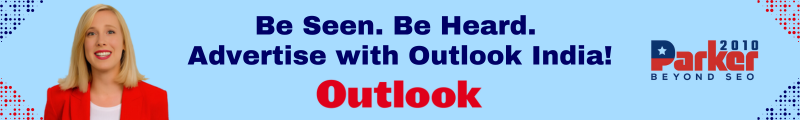Bringing new employees onboard is an exciting time for any organization. Fresh perspectives and new skills can invigorate a team and help a company grow. But with new starters comes a critical responsibility: ensuring their devices are secure from the very beginning. Protecting new devices isn’t just about IT compliance; it’s about safeguarding sensitive company data, maintaining customer trust, and preventing costly security breaches.
In this article, we’ll explore essential strategies to protect new starters’ devices immediately, ensuring a secure foundation for both employees and organizations alike.
Understanding the Importance of Early Device Security
When new employees receive devices like laptops, tablets, or smartphones, these gadgets become gateways to the company’s network and data. Unfortunately, if these devices aren’t secured right from day one, they can become vulnerable entry points for cyberattacks. Malware infections, unauthorized access, and data leaks can occur easily if basic protections aren’t implemented immediately.
Securing devices early also helps cultivate a security-first culture. It sends a clear message to employees that protecting company information is a priority from their first day onward. With cyber threats evolving rapidly, organizations must close any gaps in security before they even start.
Setting Up Devices with Security in Mind
Before handing a device to a new starter, the IT team should prepare it with a security-first approach. This means applying essential configurations, installing necessary software, and enforcing policies designed to protect both the device and the company network.
Starting with the latest operating system updates is crucial. Updates often include patches for security vulnerabilities, so running them before device distribution helps reduce the risk of exploitation. Additionally, devices should come pre-installed with reputable antivirus and anti-malware solutions configured to run regular scans automatically.
Strong password policies should be enforced from the outset. Require complex passwords or passphrases and encourage multi-factor authentication (MFA) whenever possible. MFA adds an extra layer of protection by requiring users to provide multiple verification factors before accessing sensitive systems or data.
Enabling Encryption and Data Protection
Encryption is one of the most effective ways to secure data on devices. Whether it’s a laptop or a mobile device, data encryption ensures that even if the device is lost or stolen, unauthorized users cannot access the information stored within.
Full disk encryption tools, such as BitLocker for Windows or FileVault for macOS, should be enabled before new starters begin using their devices. These tools encrypt the entire hard drive, protecting files and preventing data theft.
In addition to encrypting the device itself, encourage the use of secure cloud storage services that encrypt data both in transit and at rest. This approach protects critical files even if local copies are compromised.
Implementing Network Security from the Start
New starters’ devices must be configured to connect to secure networks only. Setting up Virtual Private Network (VPN) access is an excellent way to safeguard communications, especially for remote or hybrid workers. A VPN encrypts internet traffic, preventing eavesdropping and unauthorized interception of sensitive data.
On the corporate Wi-Fi network, ensure that strong security protocols like WPA3 are in place. Public or unsecured Wi-Fi connections pose a serious risk to data security, so educating new starters about avoiding risky networks is vital.
Moreover, limiting device access to trusted networks and blocking potentially harmful connections can greatly reduce exposure to cyber threats. Organizations should configure firewalls and network access controls to monitor and restrict incoming and outgoing traffic on new devices.
Educating New Employees on Security Best Practices
While technical protections are necessary, human awareness is equally important. Teaching new starters about cybersecurity risks and best practices from day one helps them become active participants in keeping their devices and the company secure.
Include cybersecurity training as part of the onboarding process. Explain common threats such as phishing attacks, ransomware, and social engineering. Show them how to recognize suspicious emails, links, and attachments. Empower employees to report any unusual activity immediately.
Providing clear guidelines on acceptable device usage also helps prevent accidental data leaks. This includes instructions on using only company-approved applications, avoiding unauthorized downloads, and regularly updating software.
Using Endpoint Management Tools for Continuous Protection
Modern organizations often rely on endpoint management solutions to maintain device security remotely. These tools allow IT teams to enforce policies, monitor device health, and push updates without requiring physical access to each device.
When onboarding new starters, enrolling their devices into an endpoint management system ensures continuous protection. IT administrators can remotely wipe data from lost or stolen devices, apply security patches, and audit compliance with security policies.
These tools also provide valuable visibility into potential vulnerabilities or risky behaviors, allowing organizations to respond proactively before issues escalate.
Preparing for the Worst: Backup and Recovery Plans
Despite best efforts, no security strategy is foolproof. Devices can be lost, stolen, or compromised, which is why having reliable backup and recovery mechanisms in place is essential.
Ensure that new starters’ devices are regularly backed up to secure locations, whether that’s cloud storage or on-premises servers. Automated backup schedules reduce the risk of data loss and allow quick restoration in the event of an incident.
Additionally, train employees on how to access and use recovery tools, so they know what steps to take if their device is compromised or malfunctions. Being prepared helps minimize downtime and data loss, ensuring business continuity.
Maintaining Security Beyond Day One
Securing new starters’ devices from day one is just the beginning. Security is an ongoing process that requires regular updates, continuous monitoring, and ongoing education.
Encourage employees to keep their devices updated, report suspicious activities, and follow company security policies at all times. IT teams should schedule routine security audits and penetration tests to identify new vulnerabilities.
By fostering a culture of vigilance and responsibility, organizations can significantly reduce the risk of cyber threats while empowering their workforce to stay safe online.
Final Thoughts
Understanding how to secure new starters’ devices from day one is critical in today’s cyber threat landscape. Immediate protection strategies—such as pre-configuring devices with security tools, enabling encryption, securing networks, educating employees, and implementing endpoint management—lay a strong foundation for ongoing safety.
Taking these proactive steps not only protects sensitive data but also builds trust and confidence among new employees, showing that their safety and the organization’s security are top priorities from the very start. By committing to a comprehensive and continuous security approach, companies can embrace growth with peace of mind.